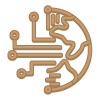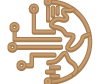The number of remote workers has risen dramatically due to the global epidemic. As COVID-19 cases begin to rise, too many organizations worldwide have reported that they are either mandating remote work or encouraging their employees to work from home.
Working from home has become a completely new experience for many employees due to the pandemic. Many people who remote work say they always follow their IT team’s cybersecurity advice, if not permanently.
In the rapidly changing environment of the 2020s, most cybersecurity professionals surprisingly believed that security incidents remained essentially the same after shifting to remote work, according to 54 percent of respondents.
With the influx of new remote workers, keeping employees safe at home has become a significant concern for businesses. Everything from ransomware to weak passwords can put your company at risk. As a result, it’s critical to provide employees with the tools and knowledge to avoid or mitigate risks when working from home. Starting to secure your remote office with NordLayer now will be highly beneficial to your company.
Here Are the Best Remote Work Security Practices
1. Two-step Verification for Remote Work
Multi-factor authentication adds an extra layer of security against attackers. It usually involves using an external piece of data, such as a special authentication dongle or a text message sent to your phone when you log on.
Because SMS is not secure, it is not the best method for sending authentication codes. On the other hand, MFA solutions that are app-based or voice-based can do the job just as well. Even if it takes a few extra seconds to log in, the enhanced protection provided by authentication is well worth it.
2. Antivirus and VPN Software that is Reliable
The first step should be to secure their connection for all remote workers. When the stakes are this high, the security software included with Windows is insufficient. Instead, purchase a solid Virtual Private Network (VPN) and antivirus software from a reputable company that is regularly updated.
You send and receive data encrypted using virtual private networks (VPNs). They also make it harder for attackers to recognize your online presence, let alone target it. In the fight against malware, antivirus security software is the first line of defense. Crypto mining software is included in some popular utilities, so be cautious and choose apps solely focused on security.
3. Various Devices for Work and Play
When employees fail to use their work laptops, security issues can arise. Online shopping, for example, can be dangerous due to insecure payment portals and fake Amazon websites. Many people shop on the same computer they use for their 9-to-5 jobs. That is a colossal error.
The more separation there is between work and play, the better. Request a company device with the appropriate security software. If that isn’t an option, consider buying one for yourself, including smartphones. Using a personal device for work is risky in a world where crooks prey on home workers.
4. Adopting a Zero-Trust Policy
Zero Trust networks only grant access permissions when they are necessary. They thoroughly vet all requests to connect to their systems before granting them special access to different network parts by dividing security perimeters into smaller zones to limit lateral access throughout the network. Segmented security becomes more critical as workloads become more mobile.
Zero Trust requires constant monitoring of all data access and sharing activities, with current activity compared to baselines based on previous behavior and analytics. Security analytics, monitoring, behaviors, and rules all work together to improve the ability to detect internal and external threats.
5. Clear Password Protocols for Remote Work Security
Most employees use weak passwords regularly, which is an open invitation to cybercriminals. When your teams are based at home, it’s difficult to emphasize the importance of having solid credentials.
Include requirements for strong passwords, how frequently passwords should be updated, which password managers should be used, and the consequences of password security laxity in your procedure.
Conclusion
Because remote work is rapidly gaining popularity among millions of employees and offers numerous benefits, such as protecting connectivity between cybersecurity technologies, local networks, and cloud resources, providing remote work security is something that every firm should have.