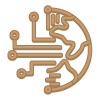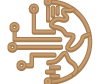The safety of your home network is crucial. If your network is insecure, hackers might access and take over your devices, use malware to steal your personal information or even keep your business files and family photos hostage in exchange for ransom.
It would help if you took some simple precautions to safeguard your home network and devices from online fraudsters. Avoid allowing oneself to fall prey. Avoid making these critical errors.
1) Failing to Update Your Gateway or Router
Many individuals use the same WIFI router or gateway they receive from their Internet service provider (ISP) for years without ever giving it a second thought. You should replace your wireless gateway or router every two to three years. For updated hardware, get in touch with your ISP if you rent a router. However, you could buy your router and avoid paying monthly fees for about the same price as renting one from your ISP for a year.
2) Refusing to Use a Premium Security Program
In this day and age, antivirus software is a must. Just visiting the wrong website can cause you to download malware or a virus. The Google Play Store and Apple App Store both include many fraudulent apps. Furthermore, phishing schemes are becoming more sophisticated. No matter how well-versed you are in social engineering and phishing emails, it only takes a split second of weakness, drowsiness, or bad judgment to fall, victim.
Invest in a premium online security suite to shield your devices from malware, scammers, and spies. With mobile security for smartphones and tablets, identity protection, password management, safety for Macs and PCs, tech support, and a Virtual Private Network (VPN) proxy to secure your traffic on public connections, a reasonable premium online security suite will offer protection for up to 10 devices.
3. Not Altering the Router Admin Account’s Default Login Information
Many consumers must be made aware that their router has an admin account that must be signed into, let alone that any security options need to be enabled. Use the default username and password to log into your admin dashboard by going to your router’s IP address. One of the stickers attached to your router’s back or bottom probably bears your IP address. If not, you can search for it.
Try looking for the default login information on Google by entering the model of your router and “default password” if it isn’t printed anywhere on the equipment or listed in the documentation you received when you bought or rented your router. Because it’s so simple to locate, you should update the credentials to something safer and more distinctive.
4) Using a Quick, Easily Retrievable Password
The quickest way for a hacker to get your data is by taking your password. And cracking your password is easy for hackers. If your password contains any personally identifiable information, such as your child’s birthday, hackers could guess your password if they obtained that information. If you post personal information about yourself on social media, it may be simpler than you think for hackers to get that level of information about you.
Use only one-of-a-kind, robust passwords. For the finest password generation for every one of your online accounts, it is advisable to use a password manager. Using the same password across the board puts you at risk of hackers gaining access to your social media accounts, bank and credit card accounts, budgeting software, and everything else you use. Long passwords with a combination of letters, numbers, and special characters are recommended. A password generator tool is available in most password managers, making it possible to create long sequences of random characters and numbers that are more difficult for hackers to decipher.
5) Keeping Remote Access Activated
You can access your router is admin dashboard and manage your network remotely rather than just from your home network by using a setting in your router’s admin dashboard called remote access. Turning off this feature will prevent hackers from trying to connect to your router from a car parked outside on the street, as you probably won’t need to access your router’s admin panel remotely.
One of the most crucial things you can do for your family’s safety and security, both financially and otherwise, is to protect your home network. Ensure everything is done correctly to prevent hackers from looking for more specific targets.