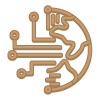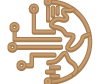Before choosing a cloud-based point-of-sale system, it’s important to understand your needs and the features you require. Here are the six considerations you should make when looking for the most recent POS software.
The following are the key aspects of the point-of-sale software that are described in this article:
1. Sell, Buy, Rent, and Repair Invoices
One of the POS software key capabilities is tracking the transactions your store has done. When wait times are increasing, it’s critical to make sales transactions in your system swift. For shops, having a system that can easily scan products and sell them is advantageous.
A few point-of-sale systems support different billing transactions. For instance, POS enables business owners to monitor rent payments, sales transactions, order repairs, consigned goods acquisitions, and inventory transfers. Let’s examine these transactions in more detail.
2. Excellent Inventory Control
Real-time inventory management and tracking of the number of products you have in stock over time are possible with cloud-based point-of-sale systems. All you need to do is enter the things you bought when you receive your order, and they will be saved in the application.
Finding the quantity you own for each item is simpler once you have scanned and put all your products into the software. You can use it to calculate how much you already have and how much you need.
3. Orders from Clients and Suppliers
Your customers may occasionally ask you to give them something to hold onto so they can buy it later. The same happens when you don’t have any product inventory, yet a customer is desperate to buy it. We refer to it as a customer buy.
The invoices indicate that it is a client order that asks for the customer’s contact information so that you may let them know when the item they’re interested in is in stock.
4. Purchases from Integrated Suppliers
A POS software may also keep track of vendor purchases. Suppliers can be purchased to assist business operations and ensure efficient inventory management. To keep track of purchases, the shop can record each directly in the POS software.
5. Reliable and Modifiable Reports
Users of POS software can generate reports on a variety of topics, including sales, accounting, and inventory. It gives you a timeline of the company’s operations and lets you follow its development.
It will be easier than ever to create and assess reports. These reports can be generated automatically by the POS programmed for various business functions.
Contacts, sales, inventories, prices, purchases, and other words are all included. It is easier to assess your company’s development and create new goals for your stores if you have accounts for all departments.
The Top 5 Benefits of POS Software
Improved customer service, more effective team management, more sales, and many other advantages are provided by POS systems. On the other side, there are drawbacks, including security difficulties, high costs, and infections brought on by malware.
1. Improved Client Services
Giving your consumers a satisfying experience will increase customer satisfaction, encouraging repeat business. Choosing a top POS system can aid in accelerating sales more effectively and rapidly.
Using POS Systems to show certain products to your clients, you may enhance sales prospects and give them a more individualized experience.
2. Simpler Team Management
The number of sales per employee and the time worked are two examples of employee-related data that you may track using some POS systems. It improves your understanding of the team dynamics inside your organization and enables you to plan your workload.
You can think more strategically about the future and provide support and training when necessary by using a POS software to determine who the individuals are and what they do best.
3. Time Saved
Because POS systems have capabilities that reduce the amount of time you need to spend on administrative or other tedious duties, using them can help you save time. You can manage your inventory, orders, purchases, customer support, and reports with POS systems.
For example, a POS system provides you with precise inventory reports so you can keep track of your stock.
4. Multi-Store Systems
It can be challenging to run multiple stores with similar management practices. You can manage several locations with ease if you use POS software. It implies that each store will be able to offer the same level of effectiveness, convenience, and customer service.
Each place will have its inventory. With a POS system, you can easily manage inventory and inventory levels across multiple locations at once. It is possible to arrange your order and track sales by combining the data from all locations.
5. Boosted Sales
A POS system could help you increase sales and better staff and customer experience and user and customer experience. Real-time insights into your sales patterns are provided by some POS systems, allowing you to identify areas where adjustments are needed and keep track of any changes.
In addition, cloud-based software will always provide access to the most recent technology, enabling you to take advantage of advanced payment options like online and contactless payments and create new prospects for revenue streams for your business.