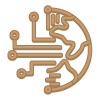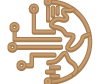Community on discord, initially released as messaging software, has expanded dramatically over the past year to support various online communities. People go in large numbers to servers focused on the sports, singers, and niche interests they are most interested in. People are starting to have conversations on the web, even at work and home. Are you considering setting up a server for a particular internet group or your friends?
Introduction
Early Internet users had to use outdated programs like Team Speak to conduct real-time voice discussions or plan the pixelated dragons’ destruction. This implied that most video game players also had to employ this software. These tactics, which were formerly cutting edge and helpful in planning local social gatherings, had to evolve due to the competition they faced from the Internet in today’s culture because of its attraction. Community on discord for every imaginable topic, thing, fandom, and famous person. Every imaginable passion has a community on Discord; from fans of PewdiePie to wood burning, there’s a home for everyone.
In 2021, it was well known that creating a Community on discord was advantageous for the subject the community was focusing on. To boost user interest and participation, it is strongly advised for a budding Twitch streamer, for instance, to build a Discord server around their brand.
It is well known that one of the most crucial elements in keeping an audience is active user participation. This easy-to-follow, step-by-step tutorial will help you through the process of setting up your Community on discord. Internet stars, companies, experts in all fields, enthusiasts of all subjects, online communities, and even regular groups of friends can use this strategy.
1. Create Your Users
There are the fewest steps in the initial stage. Download the Discord client app after creating a Discord login account. To start creating your community on discord, click the sizable Plus icon on the right side of the page after successfully logging in. All there is to it is that.
2. Invite More Users
People must start the process of forming a community. You can invite anyone to join your Discord server, whether close friends or strangers you meet online. You have the choice of making your server appear to be either public or private. Any user can find a channel that has been set as public by using the standard Discord search. And only those who have received an invitation are allowed to participate.
3. Invite More Users
If your usage of Discord is to build a community around a product or service you offer (this also applies if you are in the entertainment industry), you can want to advertise your recently opened server to draw in more users and traffic. You can extend invitations to other people to join your community on a variety of social media platforms. Try sharing chances or posting ads on websites that serve the same demographic as your server.
4. Create Community Channels
It is possible to create numerous voice and text communication channels when Discord is used. You can choose a channel for your neighborhood’s numerous pursuits or interests. Make sure to create two Text Channels: one for discussing group-related events and the other for exchanging hilarious images (memes). Among Us, audio chat is a different voice chat channel for Call of Duty. The only restriction on how you may set up your Discord server is your imagination.
5. Add Users Role
If your Discord community is big enough, think about whether you want to give every user the same access and resources. With this platform, it is possible to create user tiers in Discord with varied channel access and select moderators with far greater power. These solutions become intriguing when monitoring chat for objectionable language or behavior is considered. The moderators are in charge of upholding any protocols on the Discord server you are accessing. The moderators have the power to remove content and expel people. It is crucial to remember that a pleasant user experience is significantly influenced by a pleasant, courteous, and problem-free environment.
6. Maintain Activity
It is advised that the last step be performed constantly and without interruption. The best way to keep a group dynamic and vibrant is to introduce new material regularly. Engage in social interaction by asking questions, organizing events, and doing so! The Discord server’s traffic must be kept up.
Check out: Creating and Managing a Community on Discord