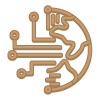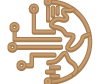The smartphone serves various functions and contains all the information we need for our personal and professional lives. You’ve come to the right place if you want to secure your iPhone and are looking for better methods. You may learn everything about “How to boost security on your iPhone” in this article. Let’s get our conversation going.
How to Make your iPhone more Secure
The strategies to improve iPhone Security are as follows:
-
Implement Two-factor Authentication
One of the best methods to increase the security of your iPhone is to use 2-factor authentication. Your Apple account is given an unparalleled level of security. Signing into your Apple account from an unidentified device requires a special code and password when using this setting.
Once you turn on this option, even someone with your password won’t be able to access your Apple account without a smartphone or computer.
-
Create a Security Password
People keep all of their information on their mobile devices. Thus they do not want anyone else to have access to it. Create a strong password to prevent unauthorized access to your mobile phone’s personal information. Create a strong password for your iPhone to make it secure.
Disabling all the settings for unlocking your phone, including fingerprint and face ID, will make it more secure. Your phone should only have a strong password enabled.
-
Choose What will Appear on your Lock Screen
Users can choose what they wish to make accessible and visible on their lock screen on every smartphone. Your iPhone’s lock screen and the display will reveal too many things if you don’t allow this setting, making it possible for someone else to access your data without knowing your password. Open the “Touch ID” or “Passcode menu,” which will provide further options to activate this setting. View the features displayed on the lock screen by finding the “Allow Access when locked” option. “Reply with the message, Notification, and many other settings” are disabled. You can use it to secure your lock screen.
-
Disable Lock Screen Widgets and Clear the Screen’s Notifications
Widgets can disclose our interests, while notification pop-ups on the screen can reveal critical data or information. Widgets on the lock screen should be removed, and notifications should be decreased. It raises the bar for security on your gadget.
-
Enable Automatic Updating
Both mobile device operating systems and apps have upgraded with security and privacy fixes. By allowing automatic updates, the app will receive additional security features.
You need to enable “App Update” by going to settings > App Store. You should open “Setting,” then select “General,” and then select the checkbox next to “Software Update” to enable automatic updates on the operating system by default.
-
Use a Computer Keyboard
The newest feature is the virtual keyboard. Big businesses like Paypal and Amazon include virtual keyboards as part of their checkout procedures, which facilitate secure transactions, demonstrating the virtual keyboard’s security value. Our personal and sensitive information is included in our credit cards and transactions and can be protected using the virtual keyboard.
An “Interactive keyboard,” a tool that enables users to input onscreen text without typing anything, is another name for a virtual computer. A virtual keyboard gives your mobile phone a remarkable level of security because it is entirely computerized and can only be controlled by the user. Fleksy Keyboard is one of the most highly regarded virtual keyboards. These days, Fleksy is one of the most popular virtual keyboards and offers many advantages. Visit their official website to ensure that the virtual keyboard is functioning properly before purchasing it.