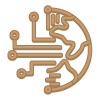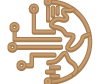Due to the exponential growth in mobile phone users, mobile internet usage is growing faster than desktop internet usage. Due to the growing multi-screen usage trend, more developers are becoming aware of the need to construct responsive or mobile-friendly websites.
If your website is mobile responsive, people will experience it more favorably and might even attract more visitors. You can be sure that a user can access the website’s contents on any device and that they will load normally if it is mobile-friendly.
What Benefits Do Mobile-Friendly Websites Offer?
One of the main goals for everybody with a website is to increase traffic and provide visitors with a nice experience. According to Statista, 52% of all internet traffic worldwide in January 2020 originated from mobile devices. A good mobile user experience is necessary for visitors to your website.
There are two ways you can do this right now. One method is to create a separate mobile-only website, host it on a different domain, and have your desktop website automatically redirect all mobile traffic to your mobile website. You might also make changes to your current website to make it mobile-friendly.
The latter option is far better. There are a few causes for it. First, avoid creating two different pages for each website component by keeping your content on a single, mobile-friendly domain.
Second, Google has clarified that it will switch to a mobile-first index, favouring websites with responsive mobile design more and more. Thus, how well your website performs in search results will gradually depend on how mobile-friendly it is.
When a website has a mobile responsive design, its pages are created to resize to fit the device being used. As a result, readers of your content can zoom in without zooming in.
Additionally, it would be challenging to identify traffic sources and gauge how users interact with the website if the website and mobile devices have different designs.
A mobile-responsive website is substantially less expensive to build and maintain over time than two websites. Furthermore, it takes less time to build. Responsive design advocates using a single management interface for all devices, known as one-stop shopping.
How To Determine Whether Your Website Is Mobile-Friendly
Here’s an absurdly easy way to check whether your website is mobile-responsive. Make sure your phone is configured to accept your website’s URL. Is it a smaller version of your desktop website? Is left-to-right scrolling required to see everything? On the phone, it is not responsive.
Suppose your site’s content fills the full screen. In that case, the language is challenging to see, or the links are put too tightly together; that indicates that it isn’t responsive.
You can also use the Chrome browser to load your desktop website. Anywhere on the page, right-click the mouse button and choose “Inspect.” A pane will open to the right of the screen.
The majority of it will be made up of tones of complicated HTML. Don’t worry about that. Look for the tablet- and phone-shaped icons in the top left corner of the window. When you click it, a mobile version of your website will appear.
Once more, a responsive object adjusts to a mobile screen size. Last but not least, if you want to do things properly, right-click on your page and choose “View page source.”
A new tab will open with the page’s HTML and CSS code displayed in it. If you want to know if a website is mobile-responsive, you should be able to use Ctrl+F to search for the words “responsive” or “@media” anywhere on the page.
How Do You Create a Website That Is Mobile-Friendly?
Making it simple to transition between different device views is one way to guarantee that your website is mobile-responsive. To accomplish this, CSS and graphics can be stretched and compressed.
The faster page loading, especially on mobile devices, is achieved by compressing the higher-resolution photos. A fluid grid is useful for compressing the website. The developer can size the parts in a responsive way to different sizes thanks to a fluid grid.
When a fluid grid is used, the website’s contents respond to the grid, which often has variable sizes. Additionally, the browser will adjust to the device size if your website’s HTML contains the viewport Meta element.
A seamless transition from the desktop to the mobile device is made possible by the viewport Meta tag, which regulates how the website appears on mobile devices.
It’s critical to take both mouse and touchscreen movements for users of mobile and desktop devices into account when designing the layout of your website.
When building the website, use enormous text sizes and enhance the button sizes. Because mobile devices are smaller than desktop computers, it is essential to build the website so that users may access it comfortably on both.
Using the larger buttons, the user may navigate the website with ease. Larger font sizes also guarantee that the user can read the content without zooming in or straining their eyes.
Additionally, utilize popular web fonts rather than typefaces that users must download. Avoid using Flash on your website because many Android and iOS devices do not support it.
Additionally, Flash frequently slows down the loading of your website. Other problems that need to be fixed to make the website more responsive include removing the auto-correct feature because it can annoy and take up time for mobile device users, avoiding or removing unnecessary cross-links because they damage the site’s credibility, avoiding faulty redirects and uploading unplayable contents, removing app download interstitials, and avoiding blocked JavaScript, CSS, and image files.
Regular testing is one of the finest methods for making your website responsive and keeping it that way over time. You can assess its usability if you frequently use PCs, tablets, or phones to visit the site. Request that family, friends, or coworkers view the website on multiple devices and then share their feedback.
How Do I Ask A Freelance Web Developer For Help?
That’s all right, but that was much information, and if you’re not tech-savvy, it probably could have felt more reassuring. Without question, making your site mobile responsive requires effort and technical know-how. Fortunately, a knowledgeable web developer can finish the job very quickly. You might hire a freelance web developer if your website needs more responsiveness.
One way to hire a freelance web developer to help you make your website more responsive is to make sure the budget provided is enough to pay for the entire project. This will prevent the website from only partially being completed.
The mobile-friendly product you wish to employ on your website must also be carefully considered. It reduces the time spent on thought processes and shows the developer that you are certain of your objectives.
A skilled web designer will know how to avoid problems like mobile-only 404s and needless cross-links. They’ll also be aware of the right breakpoint for your website. The screen size is a breakpoint when your website switches from a desktop to a mobile view. Users with little laptops will instead see your mobile view if you make it too large.
Users using tablets with smaller screens will only be able to see your desktop version if you make it smaller. A competent web developer can establish the best location to lead visitors to your mobile view.
Conclusion
Being mobile-friendly is only one feature of modern websites. It is necessary. If your website needs to be more responsive, contact a web developer as soon as feasible. Most importantly, your sales and leads will increase. Your rankings will also improve, and more visitors will stay on your website longer.