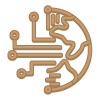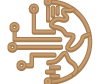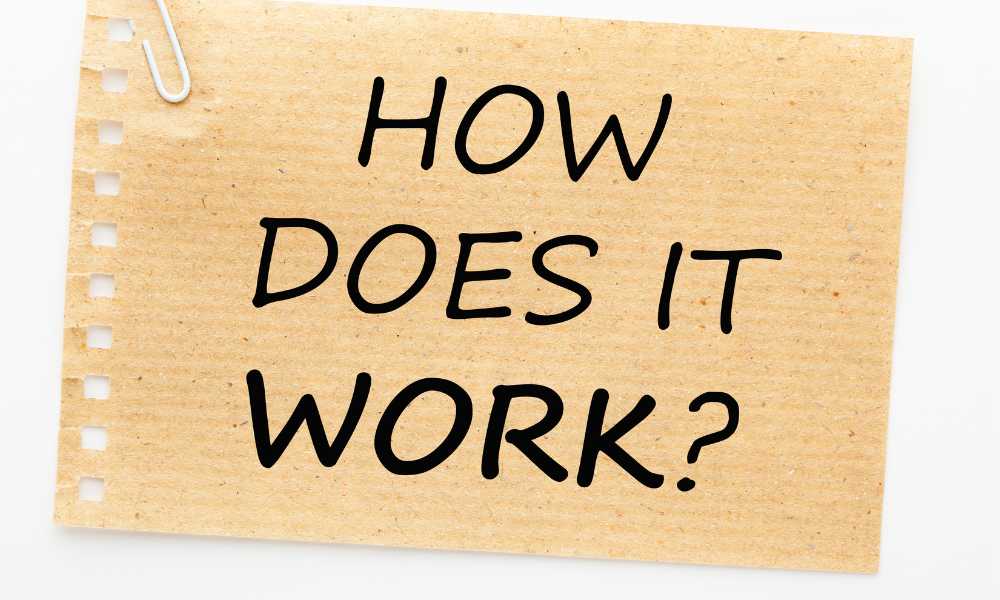Yes, screenshots can be used in reverse image searches. By uploading a photo or entering the URL of an image, you can use the reverse image search feature to look up photos online. Particularly on digital devices like smartphones, screenshots are a frequent technique to capture and preserve photographs. If you have a screenshot of an image, you can do a reverse image search to look for other pictures. You can use reverse image search to find websites that contain the image. This article will also cover the advantages and disadvantages of reverse photo search using screenshots.
What are Screenshots, and How can Reverse Image Search Use them?
A screenshot is a digital image taken from the screen of a computer or mobile device. Using the built-in screenshot function, you routinely take screenshots of the information on a computer or mobile device. You can take a screenshot using the built-in screenshot capabilities on your computer or mobile device. You can use the keyboard shortcuts “Alt + Prt Scrn” to take a screenshot of the entire screen on a computer or “Alt + Prtscn” to take a screenshot of the currently open window alone. On a mobile device, you can take a screenshot by hitting the volume down and power buttons at the same time.
A screenshot can be used just like any other image file once it has been made. It can be shared with others, edited, and saved on your device. Additionally, you can use a reverse photo search engine to look for other copies or locate websites that host the image. You must save a screenshot as an image file (such as a JPEG or PNG file) and then upload it to the device to use with a reverse photo search tool. Online resources for reverse image searches include Google Images, TinEye, and Yandex Images. The program will look for related images online after you upload the screenshot to the page where you saw it.
In What Ways do Screenshots aid in Reverse Image Search?
Because they enable you to look for photos you have seen on a screen but may not have been able to save or download, screenshots might be useful for reverse image search. Reverse photo search, for instance, can be used to identify other copies of an image or websites that feature it if you come across one on a website and want to learn more about it. To do this, you can screenshot the image.
Reverse image search works by examining an image’s content and searching the internet for duplicates or related images. When you use a screenshot with reverse image search, the software will examine the screenshot’s content and look for duplicates or related photos. It can assist you in learning more about the image, including its source or any websites that host it.
Reverse photo search may only sometimes identify perfect matches for your screenshot because the image may have undergone some editing or modification. However, it can still be useful for locating related photos or determining where an image came from.
Use of Reverse Image Search with Screenshots: Advantages and Disadvantages
There are some benefits and some bad features to reverse image search functionality with screenshots. Here are some potential benefits and drawbacks to take into account:
Advantages
Using reverse image search to learn more about an image you’ve seen on a screen can be quick and simple.
Reverse photo search can locate more copies of an image or websites that host the image. Reverse photo search may be performed with screenshots from any device, including PCs, laptops, tablets, and smartphones. It can help you discover the source of an image, which can help you research or cite photos.
Disadvantages
Because the screenshot may have been altered somehow, reverse photo search may only occasionally be able to identify exact matches for your screenshot.
It can be overwhelming to sort through the numerous results that reverse photo searches can produce. Some reverse photo search tools can only find certain results or functions with specific sorts of photos. Reverse photo searches may not be successful for photos that are not widely available on the internet because they depend on the image’s online accessibility.
Conclusion
A reverse photo search is often a useful tool for learning more about screenshots and other images you have seen on a screen. Reverse photo search works by examining an image’s content and searching the internet for duplicates or related images. When you use a screenshot with reverse photo search, the software will examine the screenshot’s content and look for duplicates or related photos. It can assist you in learning more about the image, including its source or any websites that host it.
With screenshots, a reverse photo search is possible, but the outcomes might not be as precise as those obtained by looking through the entire text. However, this feature may be useful when looking for a certain word or image.